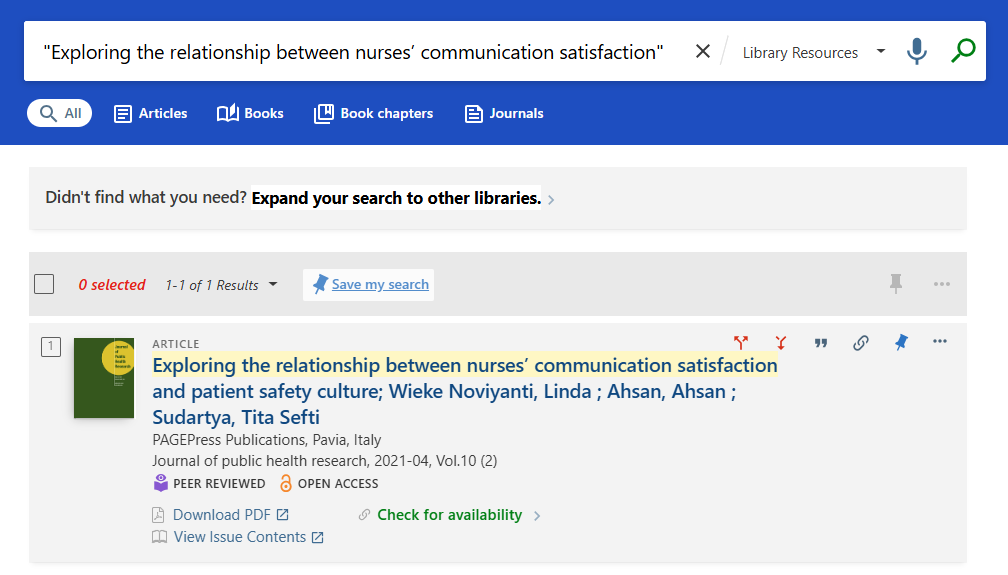 Start with a phrase search by typing the article title inside double quotation marks, into Library Search. This is known as phrase searching, and will search for those words in that exact order.
Start with a phrase search by typing the article title inside double quotation marks, into Library Search. This is known as phrase searching, and will search for those words in that exact order.
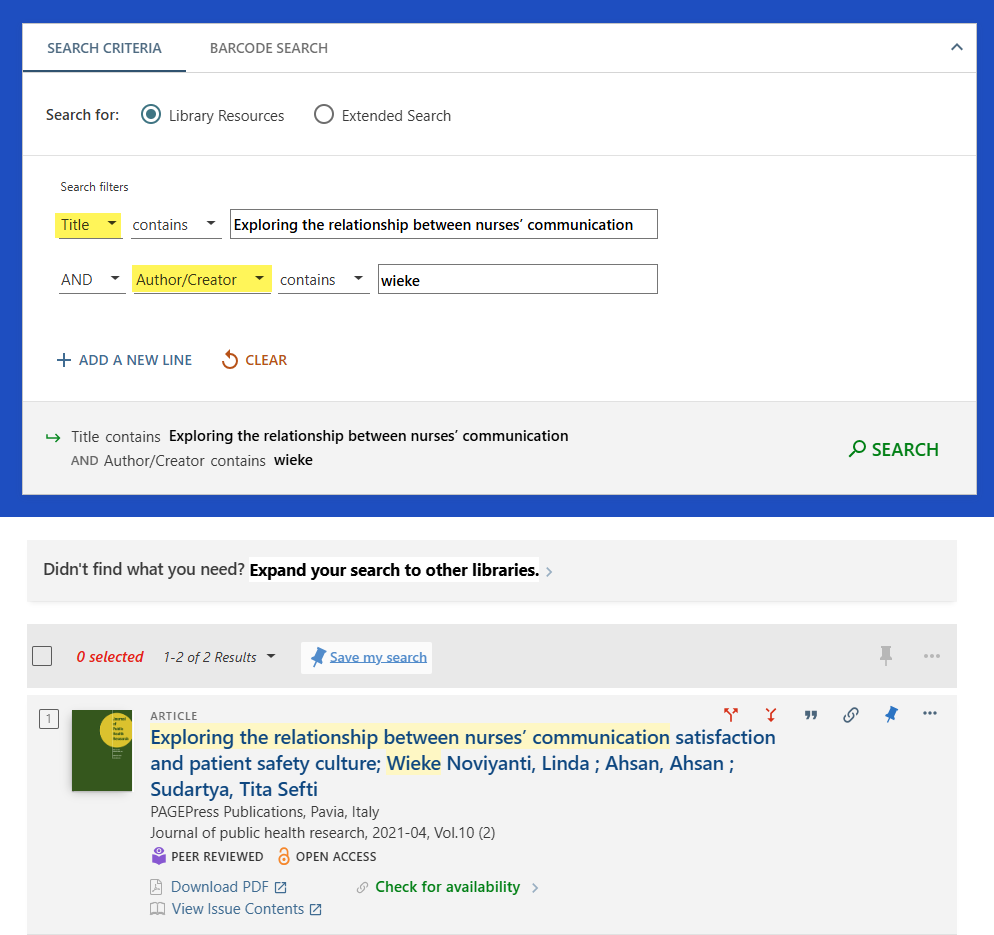 If the phrase search doesn't work, try a field search for the article title and author using Advanced Library Search.
If the phrase search doesn't work, try a field search for the article title and author using Advanced Library Search.
If you still can't find the article, try searching for the Journal and browse the issues. Start by identifying:
On the library website: