Use the Journal Title search to search for Newspapers (e.g. Courier Mail).
1. In Library Search, select the ellipses ... to see more menu options.
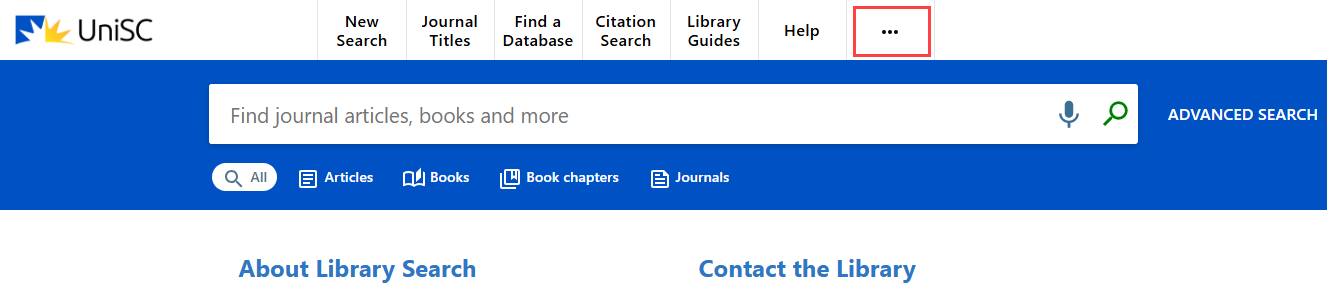
2. Select Newspapers Search.
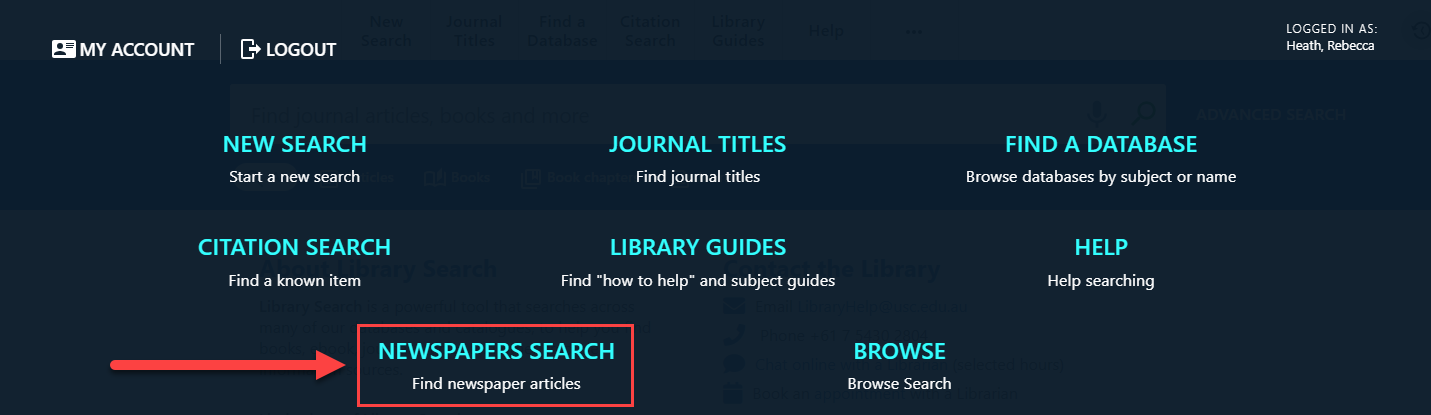
3. In the search bar, enter keywords/topic and select the Search icon.

4. Use the left side filters to refine by date, subject area or newspaper title (hint: called Journal title).

4a. You can sort the results by relevance (default) or by Date - newest.

5. When you find an article you wish to read, select Available Online.

6. Select a database to view the article. If there are multiple databases listed, select the database that includes the year the article was published.
