Hint: Some course texts are physically located in the Reserve Collection or 3 Day Loan Collection at your campus library. Some course texts are ebooks and can be accessed from within your Canvas Course.
On the library home page, type the title in "double quotation marks" into Library Search and select the search icon. (hint: click arrow for next step in this instruction)
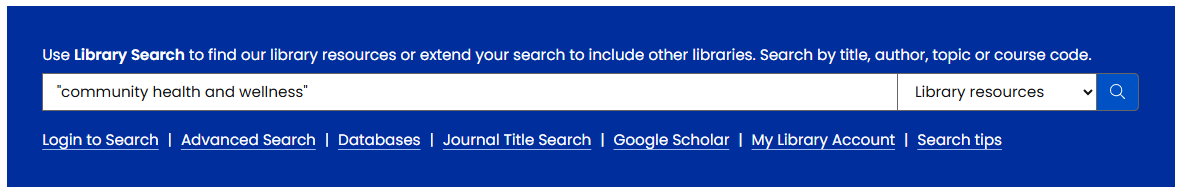
Filter to Books either with the Books button under the search bar, or using the left side filters.
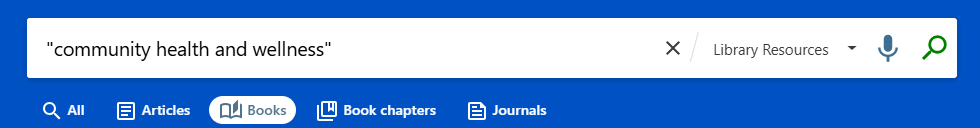
For the item you wish to review, click on the green available link to see the location of the book.

Find your campus and record the call number. You will need the whole call number to find the book (e.g. RA418.3.A8 C54 2019). Click locate for a map to direct you to shelf location.

On the library homepage select Advanced Search.
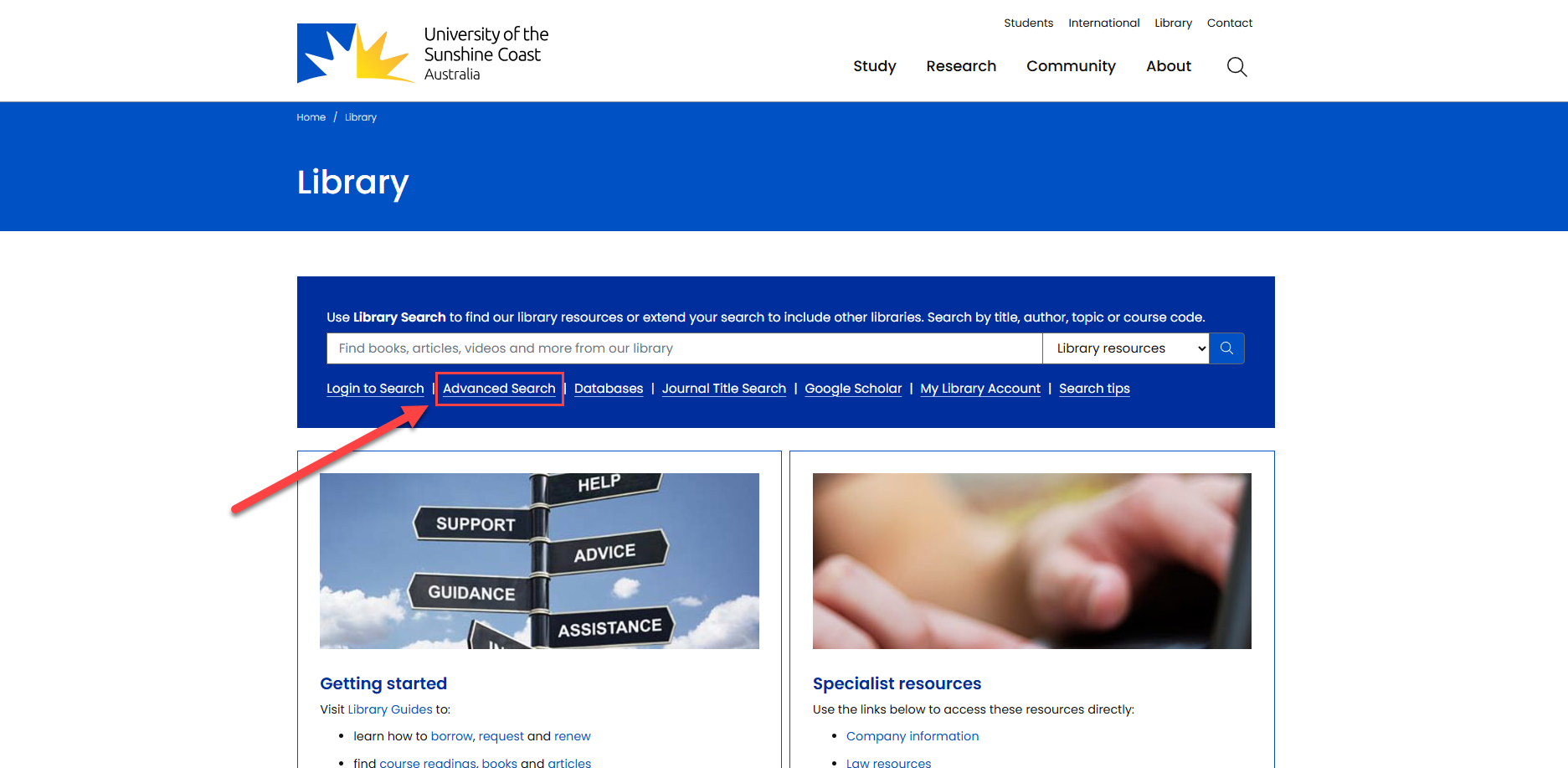
Leave Library Resources selected and in first drop down select Author/Creator.
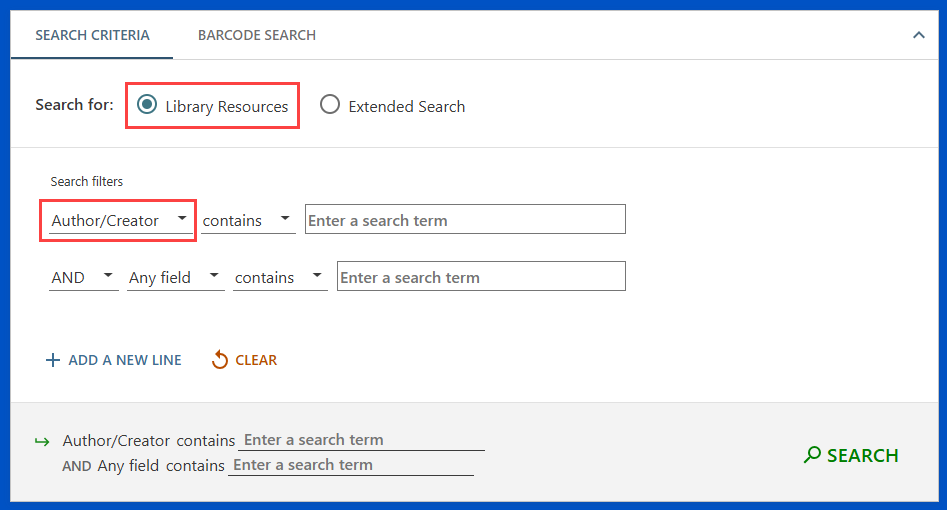
Type author surname followed by first name and click search.
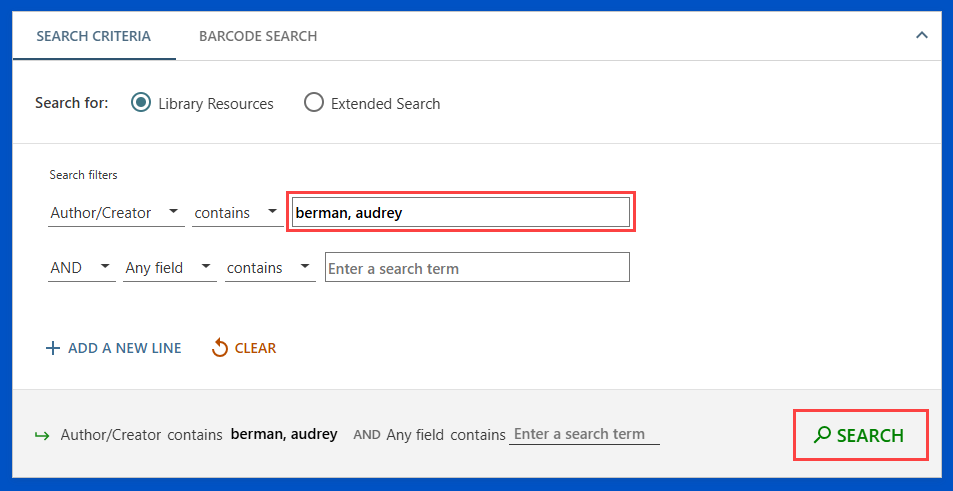
Results displayed will include all resources written by that author. You may use the filters to refine your search by resource type or publication date.


In Discover, search for the course code for a single course.

A physical course textbook can be found in the library Reserve Collection at each campus where that course is delivered. Also check your Course Readings in Canvas for each course to find all required and recommended readings.
Note: some course textbooks are electronic books instead of physical books