Researcher profiles are part of the UniSC Research Bank and are important in exposing the breadth of UniSC's research expertise.
Profiles are created and continually updated from information stored in the Research Bank. This includes publications, datasets, conference proceedings, theses, and NTROs (non-traditional research outputs). Profiles also include grants, projects, media mentions, supervisions, and other researcher activities. They are a one-stop shop for all your researcher information, ranging from your biography and identifiers right through to your latest journal article.
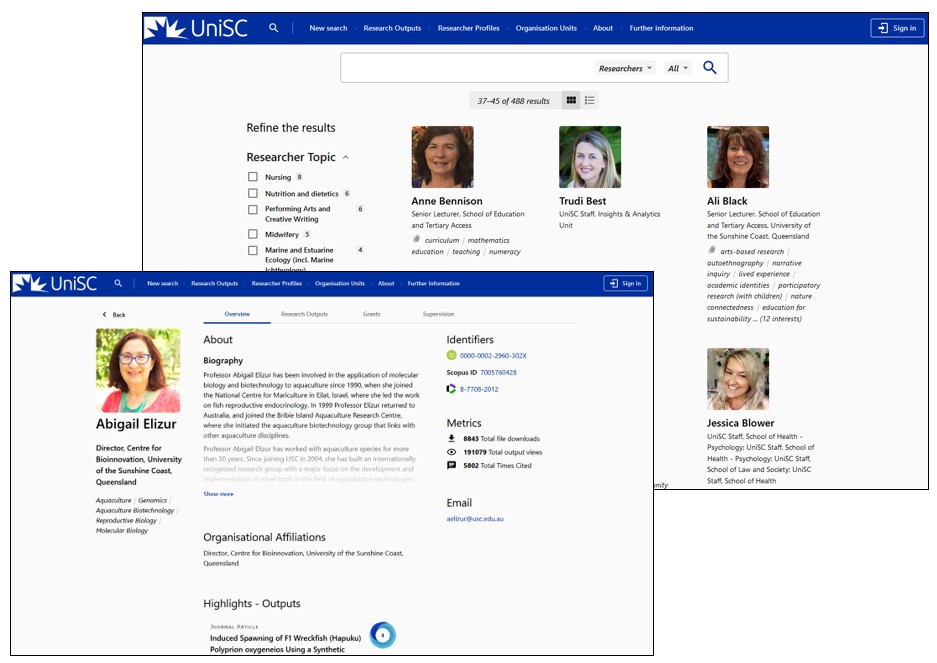
Researcher profiles are available to the following researchers:
Your profile will not be public until you request it. To make your profile public, first, you will need to log in to review the content and edit as necessary. Be sure to upload a recent headshot, update your biography, link your ORCID to enable data transfer to ORCID, and add your research topics. Biographies should be succinct and no more than 200 words in total. If you require assistance updating your Research Bank profile, contact research-repository@usc.edu.au.
1. Go to the researcher profiles page.
2. Log in via the 'Sign in' in the top right corner of the screen. If you are unable to log in, please contact research-repository@usc.edu.au to confirm access.
3. If not directed to your profile, click the down arrow next to your initials in the top right corner, and select Your Profile.
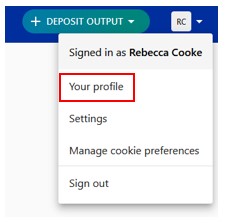
4. You will be directed to a private version of your profile. Note that it will not yet be publicly viewable.
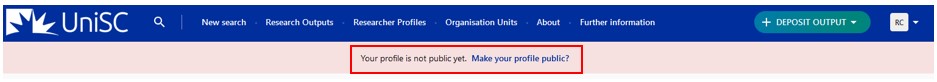
4. Click the 'Edit profile' button above the image placeholder.
The sections of the profile that are available for editing are listed on the left sidebar of the profile. Information about each section is listed in the tabbed table below. Some information will already be populated, but enter anything that is missing, in particular researcher identifiers (ORCID, Scopus ID, etc).
Please ensure you add as a minimum your photo, some keywords, and a brief biography of your work.
Add any name variants you have by clicking the +Add a name variant link or check the existing name variants. If you have more than one name variant, select your default display name by selecting the radio button next to the name you wish to be your display name.
Note: name variants are not displayed on your public profile, but are used for matching of automatic harvested publications.
Add or update your research identifiers using the +Add an identifier link.
Use the You still need to Register or Connect to your ORCID iD to authorise flow of information from Research Bank to your ORCID profile.
Researcher identifiers should be in the following format:
Note: your Pivot ID will only display to signed-in users.
If an image is not present, upload a professional headshot photograph by using the +Upload a new image link.
Enter keywords that describe your research area. As you type in your keywords, you may see some Field of Research (FoR) codes suggested that you can select. You are also able to enter in keywords that do not appear in the FoR list.
Add any links to your project pages and social media pages by clicking + Add link.
This is where you can add or edit the existing description of your research. Try to be succinct.
We suggest choosing from the headings below (please use Heading 3 font to standardise headings across the system):
Any supervision, teaching, editorial or board positions you wish to have listed on your profile must be added by the Library team. Further information.
Note: do not add any personal or sensitive information to your biography as it will be publicly displayed on the Internet.
Engagements, such as available for honours or postgraduate supervision or media commentary, need to be added by the Library on your behalf. Once they have been added however, you will be able to control the visibility setting for each engagement type here.
If desired, click the + Add award to add any awards or honours to your profile.
This is also where your Higher Education Academy (HEA) Fellowship Awards would be listed.
If you wish to add previous education, click the + Add education and add your degree title, degree type, institution, and other details.
Your current UniSC affiliations should be automatically added from People & Culture. If this is not correct, please email research-repository@usc.edu.au.
You are able to add any additional current or previous affiliations you may have using the + Add affiliation link. If you find that an organisation name is not appearing in the linked list when you type in the name, email research-repository@usc.edu.au with the details and we can add this for you.
You can control the visibility of affiliations by using the Visible/Hidden toggle, as well as if the affiliation is current.
Note: if you are logged in and viewing your public profile, you will see all affiliations, including hidden ones. Log out of your profile completely to view only visible affiliations.
The display title will show underneath your profile picture. If your position title is different from what is currently displayed, enter the correct position title here.
Note: you will need to also add your school or research centre, as this field will overwrite all text between your profile picture and subject areas.
The mail address listed with your UniSC account will be listed, and is unable to be edited.
If you would like another UniSC staff member to be able to edit your profile or add research outputs on your behalf, enter them here using the + Add Proxy link.
These metrics show on the front page of your profile. If you wish to hide them from view, do so here by clicking the Visible/Hidden toggle.
Total file downloads and total output views are usage within Research Bank, while Total Times Cited is from Web of Science.
You can select which notifications you do not wish to receive from Research Bank. By default, all notifications are active.
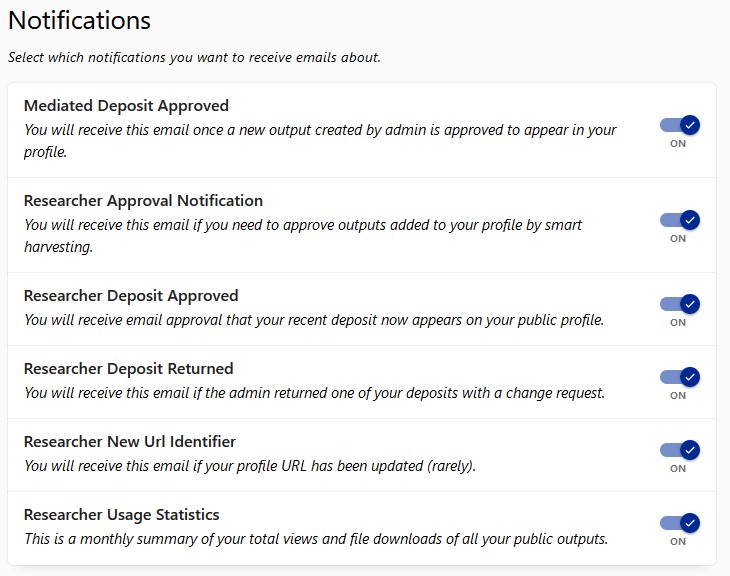
Research Bank allows you to link your ORCID profile to your Research Bank profile. This will allow functionality to synchronise your employment and other details, plus publications and outputs between Research Bank and ORCID.
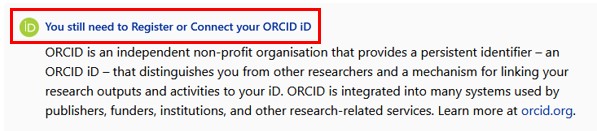
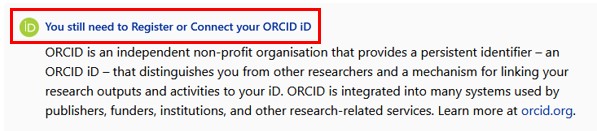
If you think you have an ORCID, but don’t remember the details, ORCID provides support here.
Once you are happy with the way your profile looks, you can request to have it published via the link at the top of the page. This request will be directed to the Library, who will then approve your profile and make it publicly viewable.
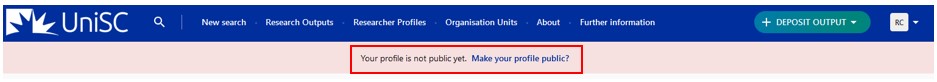
Contact the Research Repository Team in the Library - research-repository@usc.edu.au