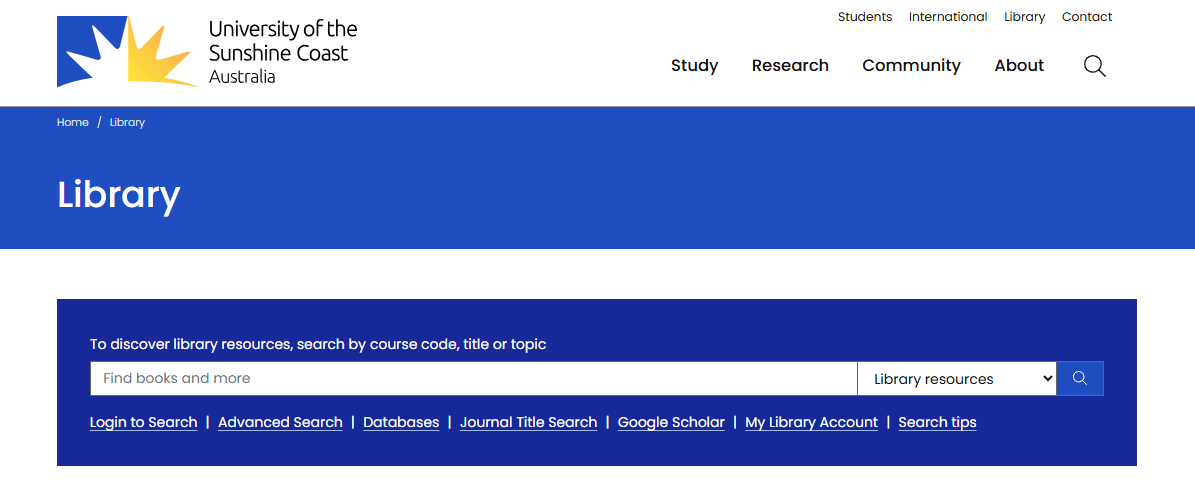
Library Search is a powerful tool that searches across many of our databases and catalogues, to help you find books, ebook, journal articles and other credible information sources.
This guide will help you use Library Search more effectively, to save you time and effort in your research.
Library Search will find most but not all of our library resources. Follow the links below to search for these resources not available through Library Search:
Library Search solves the problem of not knowing where to start. It retrieves material of all different kinds (books, articles, films, ebooks, etc.) on your topic and ranks the results according to relevancy for easy browsing. You can also limit your results in many ways (such as by date, language, subject, or limiting to 'peer-reviewed' journals).
Login to use Library Search to find resources in most of our Library's collections.
After logging in, you may choose to: