With Library Resources selected in the drop-down menu on the library website, type keywords into the search box.
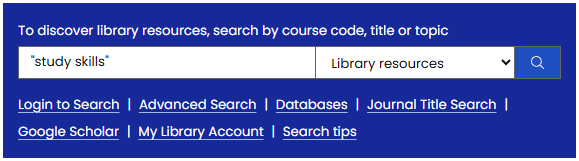
Here, we've searched for any books, eBooks and online videos about "study skills".
You can refine your search in a number of ways to narrow your results (using the left-hand pane of the search screen).
For example:
When using Library Search to find books, your results list can include one book, that has multiple versions. In this case it is multiple editions of the book:


In this case, there are different locations for the same book. Note 'and other locations'

There can also be different formats of the same book, either on the shelf (available) showing the 'call number' or available online as an eBook (Check for online availability).

In this example, the book record shows that this item is Available today, and is located at Caboolture and other locations. Click on the 'available' link to see what other UniSC campuses have the physical copy of the book.

Books are shelved in the library, and therefore have a “call number” (the address of the book on the shelf). On the right-hand panel on this page is information to help you to understand how to follow “call numbers” to find resources, or ask for assistance in the library.