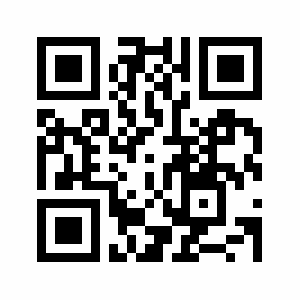You can borrow physical items using either:
- the self-check kiosk located in your campus library; or
- the UniSC Library app on your device.
Follow the instructions below when using either self-check option and contact the library for assistance.
Download the app for Apple or Android.